BLOG
Node.js 25 Version Release: A Quick Overview
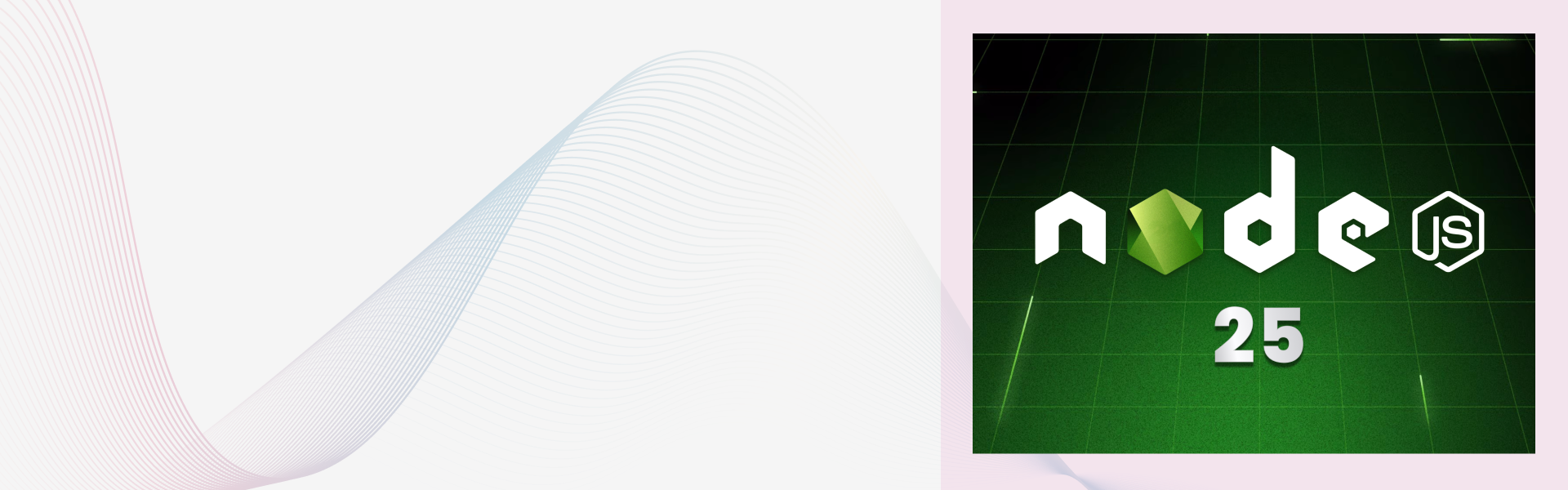
The latest Node.js 25 version dropped on October 15, 2025, and introduces big updates that expand what backend development can do. This important JavaScript runtime keeps growing, with the latest version prioritizing better performance, stronger security, and updated API features. These improvements help developers craft rapid and more dependable apps.
Introduction
Yes, you read that right. The latest NodeJS v25 version was finally launched on 15 October 2025. The team has launched this new version to focus on lightning-fast speed, security, and innovative features that allow engineers to build reliable and robust solutions.
Since v25 is an odd-numbered release, it will not receive long-term support. So v25 is the current release that can be used to preview upcoming features and package library authors for testing. Hence, for a production application, extra caution should be taken.
Now, let’s have a look at what this node version has to offer for developers.
What is New? Key Updates in Nodejs v25
Key features and improvements in the latest Nodejs v25 release include the following;
Engine Upgrade
Node.js 25 now uses the V8 engine upgrade version 14.1 to run JavaScript faster and support the newest ECMAScript features like logical assignment operators, private class fields, and optional chaining. This updated engine improves load speed and runtime performance. Applications dealing with large amounts of data and microservices see the most benefit.
Better Management of Binary Data
Node.js 25 now includes built-in methods to turn Uint8Array into base64 or hex strings. This change removes the reliance on extra libraries. It improves how file and network buffers operate, making things like encrypting data and serializing information faster and more efficient.
Stabilized Web APIs
Node.js v25 has reduced obstacles between browser and server code by stabilizing web-standard APIs. By enabling localStorage and sessionStorage by default, developers can now more easily share logic across frontend tools like Next.js and Remix and backend services.
Security Improvements
Node.js 25 improves security by adding the --allow-net permission flag. This flag helps developers better manage network access permissions. Important modules such as crypto and TLS get updates that boost both security and performance. These changes help developers build safer reliable applications suited for business use.
Module Updates
Core modules received updates. The crypto module now uses better algorithms and improved security settings. The file system and HTTP modules are faster, making it easier to handle big file transfers and network requests. Developers can create secure and quicker backend services without needing many extra packages.
Breaking Changes, Removal, and Deprecations
With the upgrade to the newer v8 engine, compatibility concerns should be noted.
- SlowBuffer() is finally removed, encouraging programmers to use efficient and well-maintained alternatives to ensure a clean and maintainable codebase.
- Legacy URL port parsing is also removed with a replacement of the new URL().
- Internal stream._stream_ & fs.F_OK, fs.R_OK, have also been removed.
Nodejs 25 was surely on a mission to clean the house to end the lives of more than 50 deprecated APIs.
v25.1.0 Patch Release
The next patch update is Nodejs v25.0.1, where the team introduced specific changes and modifications for dependency and build system updates.
**Crypto:** The team updated the root certificates to NSS 3.116.
**Dependency Update:** They increased simdjson to 4.0.7 and changed corepack to 0.34.1.
**Build System:** They included the option to build V8 using -fvisibility=hidden -fvisibility-inlines-hidden.
Node25 vs Node24: Quick Comparison
Get to know the key disparities and improvements in Node.js 24 version and the latest v25.
|
Aspect |
Node.js 24 |
Node.js 25 |
|
Release Status |
May 2025 |
October 2025 |
|
V8 Engine |
V8 Engine 13.6 |
V8 version 14.1 |
|
LTS Support |
Will transit to Active LTS, |
It is in the “Current” phase and will not receive LTS |
|
Deprecated APIs |
Was assigned for removal |
Final removal of SlowBuffer API for polished codebase |
|
Security Enhancement |
Minor security patches |
Includes --allow-net permission model for enhanced security. |
|
When to Upgrade? |
To migrate production with fewer downsides |
Early adoption and feature experiments |
Why Should You Upgrade to v25?
Upgrading to Node v25 brings a lot of advancements that help to improve security, performance, and developer productivity.
Cleaner Codebase:
There is no legacy trash, as more than 50 deprecated APIs have been removed to ensure a modern codebase.
Web API Compatibility:
Web Storage is enabled by default and facilitates easier migration for frontend and full-stack frameworks.
Enhanced Debugging & Profiling:
The newer version introduces better CPU profiling and inspector support to identify obstacles and errors.
Lower Memory Consumption:
Optimization decreases compute time and memory footprint, which is beneficial for serverless environments and microservices.
Runtime Stability:
The new version introduced refined memory management and runtime to efficiently handle heavy workloads and concurrent tasks.
Unlock speed, reliability, and security today by upgrading to the latest node version.
How to Upgrade to Nodejs Latest Version? V25 Upgrade Checklist
Here are the easier steps that you can follow to upgrade to Node JS v25.
1. With **nvm** (Highly Recommended)
It is the safest and easiest method recommended for developers to upgrade.
- For Linux/macOS (using nvm)
Install Node.js 25:
nvm install 25**Switch to the New Version:**
nvm use 25- For Windows (using nvm-windows)
**Install Node.js 25:**
nvm install 25**Switch to the New Version:**
nvm use 25You can install the nvm from the given source: https://github.com/nvm-sh/nvm.
2. Use the Official Installer
You can work with the official installer if you do not have a version manager on Windows or macOS.
- First, go to the Official Node website: https://nodejs.org/en/download
- Download the current Node.js v25.x in your operating system.
- Run the downloaded file and perform an in-place upgrade.
- Open new terminal and run the node -v command to ensure installation.
3. Upgrade Using Homebrew (macOS)
The command works only if the node package is installed through Homebrew.
brew updatebrew install node@254. Upgrade via Package Manager (Linux – Ubuntu/Debian)
curl -fsSL https://deb.nodesource.com/setup_25.x | sudo -E bash -
sudo apt-get install -y nodejs5. Test After Upgrading
# Check version
node -v
# Run your tests
npm testFinally, it's done, you can now start using nodejs version 25.
What’s Next After v25?
As we talked before, v25 is the Current release and not the LTS one, so the next even-numbered release will be entitled to receive LTS. As of now, you can monitor the libraries that get support and look for the issues. If your end goal is production, then plan for v26 deployment whenever possible.
To conclude, upgrading to v25 brings benefits for all the programmers who want to stay at the cutting-edge with the upgraded v8 engine, performance benefits, and stronger security. However, opt for careful testing for designing new systems and prototypes. So until the next major LTS version takes the stage, enjoy this latest version of node js for new features and experiments.
Looking to upgrade your node version? Hire best nodejs developers with us today. Lucent Innovation boasts a team of pre-vetted node programmers who help you upgrade and future-proof development with nodejs 25 expertise.
One-stop solution for next-gen tech.
Frequently Asked Questions
Still have Questions?



