blog
Steps to Transfer Your Domain from Wordpress to Shopify

Here we guide users through the process of connecting an existing WordPress domain to a Shopify store. It explains the steps involved in updating DNS records and verifying the connection to ensure the domain is properly linked to the Shopify platform. The aim is to provide a clear and easy-to-follow tutorial for Shopify store owners using a WordPress domain.
Connecting your WordPress domain to Shopify points your domain name at your Shopify store. We will still use the third-party domain provider to manage your domain settings, pay for your domain, and renew it.
Must Read: How to Transfer Domain to Shopify?
You need to follow the setup guide to connect your WP domain to Shopify.
Add an existing domain to your Shopify store
- From your Shopify admin, go to Online Store > Domains.
- Click Connect existing domain
- Enter your custom domain in the text field
Set up your existing domain (WP) to connect to Shopify
If your domain is registered with WordPress.com, you don’t have to use WordPress.com as your host. The domain you registered is yours, and you can use it with any host you want i.e.
Updating DNS records using A Records
You can manage your domain from Domains, by clicking the Edit button next to it and then Edit DNS. You’ll see the DNS records for your domain.
Your domain’s A record points to WordPress.com by default. If you add a new A record, it will overwrite the default.
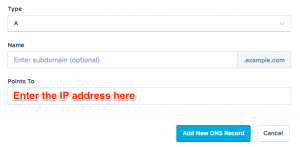
- Your A record should point to Shopify's IP address, which is
23.227.38.32 - Your CNAME record should point to shops.myshopify.com
Verify your connection in Shopify
Click Verify connection in store admin to confirm that your custom domain has been connected to your store.
One-stop solution for next-gen tech.


